Do you know that you can actually make money with Pinterest? All you need is the right method and some guidance.
Pinterest may seem like a simple photo-sharing platform at first look, and I used to think so too.
However, not long ago, I discovered that you can actually make money through Pinterest, specifically through affiliate marketing.
You’ve probably heard of Amazon affiliate marketing, but what about Pinterest affiliate marketing?
Since Pinterest is mainly used for pinning photos and stories, you might wonder how money can be made from it.
If you’re curious about all this, let me explain everything to you.
How Do You Use Pinterest to Make Money?
Yes, it’s true that Pinterest is a platform for sharing photos, stories, and posts, where people pin various types of content like recipes, photos, guides, quotes, etc.
However, Pinterest itself doesn’t pay you anything, but you can use Pinterest to monetize your other platforms organically and earn money such as Affiliate Marketing, Selling Products, Promoting Blogs and Websites, etc.
It has become even easier to make money through Pinterest since the launch of ChatGPT.
This guide will take you through, how to use Chatgpt and Pinterest to make money in a simple way. Also, how to start a profitable business using Amazon and Pinterest.
Make Money from Pinterest By Affiliate Marketing
1. Start with Impact Affiliate
To begin, you’ll need to get your affiliate links from a marketplace. One recommended marketplace is Impact. Impact serves as a hub where you can collaborate with various brands and products.
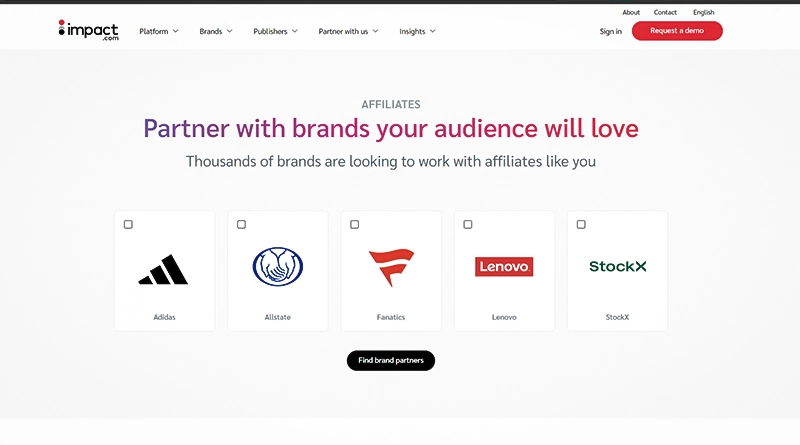
It’s globally accessible, free to join, and hosts over 2,500 distinct brands and products across several niches. Affiliating with Impact gives you the chance to earn enormous commissions (with 30-40% recurring commissions quite common).
Once you’ve created your Impact affiliate account, explore the various niches and apply to the affiliate programs that suit your interest. Note that many brands automatically approve affiliates.
2. Use ChatGPT for Pin Creation
Now that you have your affiliate links, the next step involves content creation for your Pinterest Pins using Chat GPT.
For example, if you aim to promote Adobe Premiere Pro, you can generate Pin titles and descriptions by asking Chat GPT relevant questions.
Try asking it: “Give me four reasons why Adobe Premiere Pro is the best for video editing software.”
You can read this: Learn how to write good prompts in ChatGPT for better result.
Based on its responses, you’ll be able to put together engaging pins for your targeted audience.
You can then command ChatGPT to organize the generated points into a spreadsheet with distinct columns for the main points and detailed descriptions. Each point-description pair can serve as content for an individual Pin.
Lastly, invite Chat GPT to create four exciting Pin titles for each point. Include emojis to enhance engagement.
3. Designing Pinterest Pins with Canva
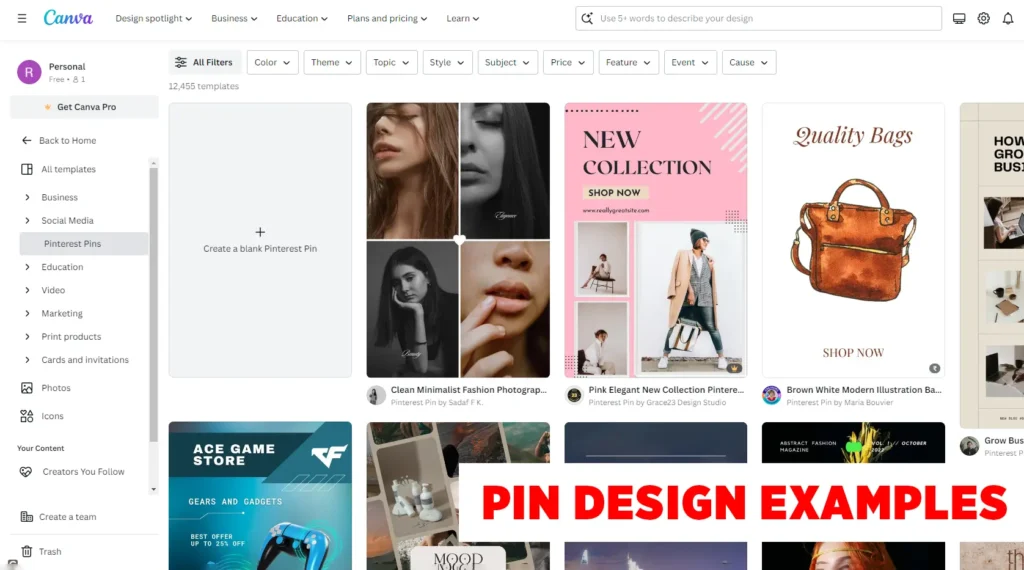
Once you have your Pin content ready, go to Canva to create your Pins. Canva has both a free and a paid version. It offers many design templates and a big library of free-to-use stock photos and videos.
In Canva, you can choose a preset Pinterest pin template or make a design that fits your style. When picking a pin template, it’s good to choose ones with big, easy-to-read text for better viewing on mobile devices.
Next, add the texts generated by ChatGPT to your Pins. You can also change the background photos and text colors if needed. Remember to save your designs as PNG files for the best image quality.
To improve your Pinterest SEO, rename the saved images on your computer to include your main keywords before uploading them.
I suggest taking one extra step and changing the file names to include the main keywords we’re targeting..
4. Adding Pins to Pinterest using Linktree
After creating your Pins, it’s time to add them to Pinterest.

To do this, you’ll need a tool that shortens your links without raising red flags on Pinterest, and that’s where Linktree comes in. This free-to-use tool lets you promote multiple affiliate products from a single page.
Once you’ve finished setting up Linktree, add your products and then copy the provided short link. Paste this link on Pinterest as your destination link for each Pin.
After uploading your Pins, you’ll need to select a fitting board on your account and publish them. To ensure continuous Pinterest traffic, try to schedule three to five new Pins daily.
Amazon and Pinterest Affiliate Marketing

What if I told you that you could make between $400 and $800 per day through affiliate marketing without the need for followers or needing to create your own website or YouTube channel, You read that right.
Here is a packed process for making money by combining Pinterest and Amazon.
In the first step, I explained how you can earn money using ChatGPT, which can be quite technical for many people who are not familiar with ChatGPT. So for those who are weak in ChatGpt, this method can be used to make money through Pinterest using Amazon affiliate marketing.
There are some steps you need to follow to successfully start this work.
This method not only allows you to earn money online but also builds a passive income system that keeps money coming in without constant attention or effort.
How People are making $100 from Pinterest?
This method has made some beginners into hundreds of dollars per month. But beware, because it require full discipline.
Building an online business is not for those who aren’t serious about the effort and logistics involved.
1. Steps to Make Money from Pinterest
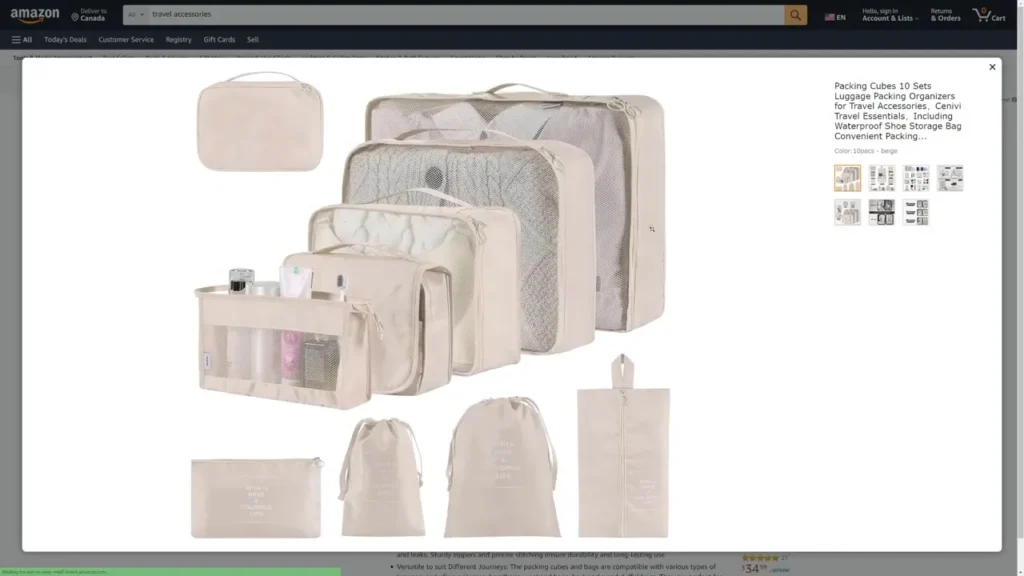
⍟ First, you need to head over Amazon.com and pick your niche. It can be really anything from fitness to cooking, gardening, traveling, any type of niche is feasible.
⍟ Then to determine your niche. Once that’s established, head over to [Amazon] and search for products in that niche. Don’t forget to sort the search results by best sellers to understand what is popular and selling well within your chosen niche.
⍟ Once you have a couple of promising products, you then need to sign up for the Amazon Affiliate Program, also known as Amazon Associates. This platform allows you to earn up to 10% commission from every product that you promote.
2. Setting Up The Right Account
Now move to Pinterest. Pinterest will help us in discovering popular posts and successful creators who are already working with affiliate links. Many creators are there who are receiving over 3M+ monthly visits to their Pinterest account.
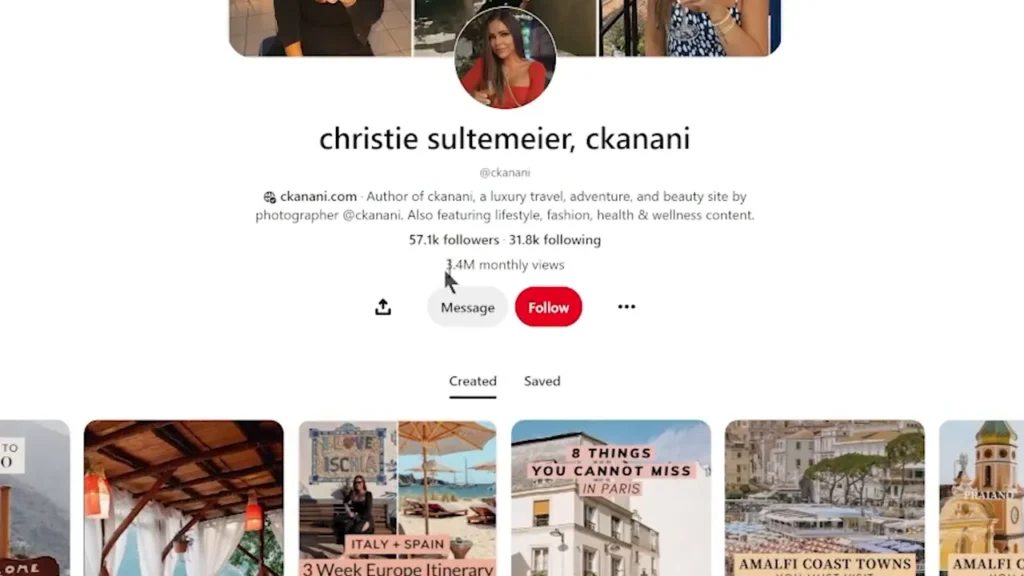
3. Creating Your Amazon Product Store
To expand your income streams and not just promote one product, you can create your own store with Amazon products on Kit.co. You can add a minimum of five products to your “kit” to give a comprehensive and versatile list to potential buyers.
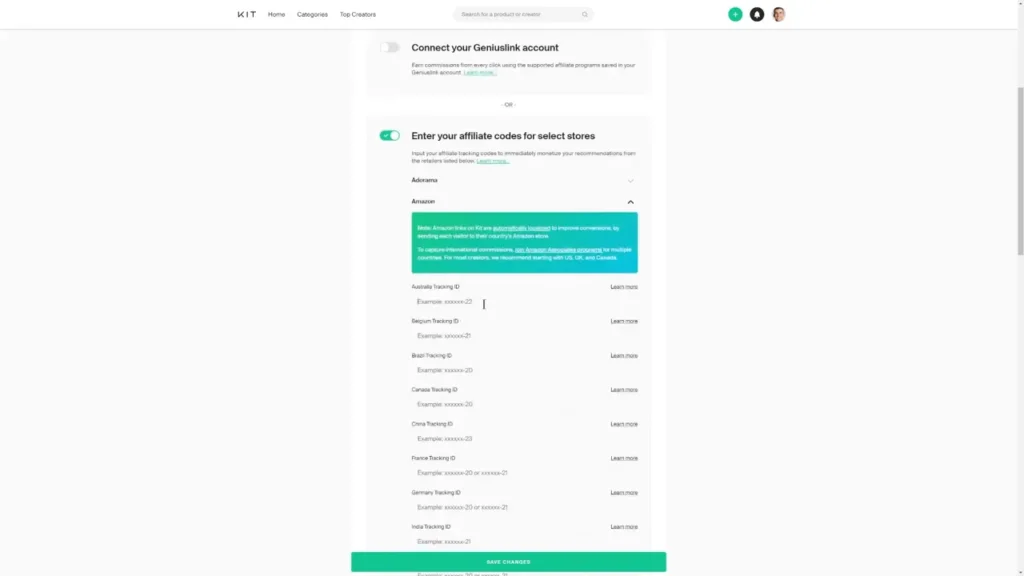
Most importantly, you want to sign up to Kit Co. This website is known for building online store with Amazon products. This is very useful so that you don’t have to send people only to one particular product.
4. Making Money in Pinterest
Once your store is set up, you can find your store link on your Kit.co profile. This link can then be copied and pasted in your Pinterest Bio and also used in Pins that direct to your store.
Each pin you create should incorporate the pictures of the products from your store, and can be easily created with the free designing tool, Canva. It’s as easy as right-clicking to copy the image URL from Amazon and pasting it into a Pinterest Template on Canva.
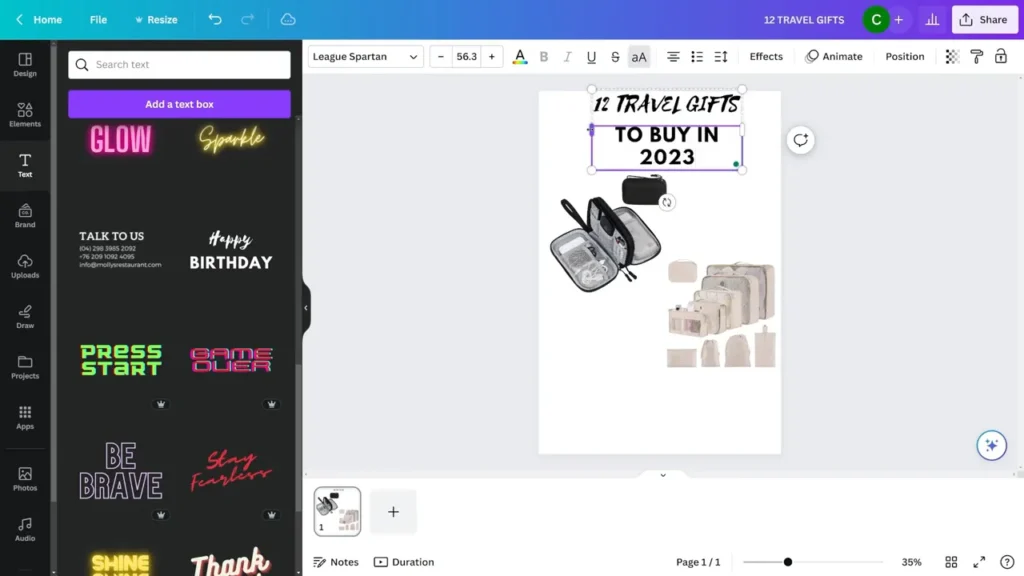
Don’t forget to keep your pin titles catchy and relevant, for example: “10 Best Budget YouTube Gears to buy“
FAQs
How can I make money on Pinterest?
Making money on Pinterest involves creating eye-catching pins that link to products, services, or affiliate offers. Also, Focus on driving traffic to your website or affiliate partners through engaging templates and compelling descriptions.
Is it possible to make a full-time income from Pinterest?
Absolutely, it’s possible to make a full-time income from Pinterest. It requires dedication, consistent pinning, and a well-thought-out strategy. Many successful bloggers and entrepreneurs have achieved this goal.
Do I need a blog or website to make money on Pinterest?
While having a blog or website can improve your Pinterest strategy, it’s not a strict requirement. You can directly promote affiliate products on Pinterest or sell items through platforms like Etsy.





