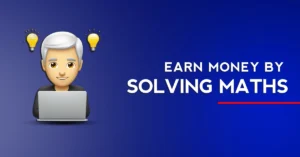Ever get shocked to see how some YouTube channels get millions of views and subscribers without showing a face or talking? Well, you’ve stumbled upon YouTube Automation, also known as Faceless YouTube channels.
But what is YouTube Automation, and how can you start your own YouTube Automation business?
If you want to make money online, diving into YouTube Automation is a good idea. It can make you rich if your chosen topic is popular, and your plan works well.
Even if you can’t monetize with AdSense, having an active audience can still earn you money. So, it’s a great side hustle.
This blog post guides you through the process, points out common mistakes, and gives you a step-by-step guide from starting your channel to doing high paying keyword research.
What is YouTube Automation Business?
YouTube Automation Business is like having a personal assistant for your YouTube channel. This system allow running YouTube channels automatically.
And you don’t have to do anything, only you have to invest money and assign different tasks to different freelancers by hiring them.
To designate freelancers, you can head to platforms like Fiverr or Upwork to write scripts, edit videos, create thumbnails, and do voice-over work, but hiring freelancers can be quite costly, especially if you’re just starting out.
But automation tools can be helpful if you don’t want to deal with the hassle of hiring people for these tasks.
These tools can automate many of the tedious tasks associated with YouTube production and can save time and money in the long run.
5 YouTube Automation Tools That Are Most Used
Here, is a list of 6 free tools that will allow you to start creating YouTube videos automatically,
- VidIQ – Best Plugin for analyzing targeted keywords, finding competitor keywords, etc.
- Cohesive AI – for writing engaging scripts for YouTube video
- InVideo Ai – for generating incredible text-to-video for Youtube
- Eleven Labs – for converting text to speech using professional voices (Suggested)
- Canva – for making YouTube Thumbnail
Is it Possible to Make Money from YouTube Automation?
Who said it’s not possible to earn money from a YouTube automation channel? I have thousands of examples of YouTube channels that earn lakhs every month, whether it’s an automation channel or a faceless YouTube channel.
Yes, it is possible for now. However, it requires careful planning, creating quality content, and loyalty to YouTube policies and guidelines.
Always respect copyright laws, and make sure that your content doesn’t use copyrighted material without proper permission or break any YouTube guidelines.
Once you follow all these guidelines and meet the requirements of having 1,000 subscribers and 4,000 watch hours in the past 12 months, your channel is eligible to serve ads and start making money.
6 Most Profitable Methods To Make Money from YouTube
Google AdSense is not just the only way to make money from a YouTube channel.
For creators who want to make more money from their YouTube channel, there are still a lot of other options available.
The most profitable methods for monetization are given below.
- Google AdSense
- Sponsorships
- Channel memberships
- Affiliate marketing
- Selling Courses
- Mentorship
6 Mistakes to Avoid in YouTube Automation Channel

1. Neglecting Quality Content
Running an automated channel can be convenient, but don’t compromise on content quality. Even if you’re automating video uploads, make sure your videos are interesting and informative. Pay extra attention to video editing and sound quality, they make a big difference.
2. Picking the Wrong Niche
Picking the right niche is key. Don’t just go for what seems trendy or profitable. Choose something you’re passionate about and know well. it’ll keep you motivated in the long run.
3. Lack of Consistency
Keep a posting schedule. Consistent uploads will help you build trust with your audience. This also keeps your followers engaged and interested in your content. Also, mix up your content to keep them entertained.
4. Buying Courses
Don’t waste your hard-earned money on useless courses. Everything you could possibly need can be found on YouTube. Simply search for what you need to find on YouTube.
5. Not Giving Importance to Video Editing
Some creators think they can skip this step. Nope! If you learn the basics of video editing or hire a pro, you’ll be able to turn a dull video into something interesting. And, this plays a big role in audience retention, and you well know audience retention is key to YouTube’s success.
6. Quit Too Soon
Building a successful channel takes time. Don’t give up too soon if you don’t see instant results. Keep honing your skills and stay committed to your channel’s growth.
7 Do’s for YouTube Automation Channel You Must Follow

1- Picking Your Niche
Picking a niche can feel overwhelming given the endless possibilities on YouTube. So, it’s essential to understand the area you’re going into properly. Having a passion or interest in your chosen niche might help initially, although it isn’t mandatory.
High paying niches include; business and finance, philosophy, education, marketing, tech-based relationship advice, and cryptocurrency.
Avoid niches like meditation, rain sounds, reaction videos, comedy compilations, movie compilations, top ten, and sports.
2- Do Competitor Research
Once you’ve picked your niche, it’s time to do competitor research.
Using a website like SocialBlade can help you understand your competitor’s performance and their revenue/month.
Also, considering why their most popular videos became successful can give you direction for creating your own.
3- Finding Video Topics
Finding the right video topics can be one of the most challenging aspects when starting a YouTube automation channel. But fear not, there is a fantastic SEO tool for YouTube that can come to your rescue: VidIQ
These tools allow you to freely explore new trending topics, spy on your competitors, and discover valuable keywords.
Although going deep into their analytics may require a premium plan, which might not be the most budget-friendly option for beginners.
In the early scenario, you can turn to free tools available in the market, like Google Trends and Keyword Planner.
These tools can provide valuable insights into trending topics and popular keywords, helping you revive your channel without breaking the bank.
4- Create Engaging Script
With an understanding of the competition and topics, it’s time to generate your scripts. Luckily, Chat GPT or Cohesive Ai can help.
Let’s do an example:
Create a script for a YouTube channel about “comedy stories”. The title of this video will be “Top three comedy movie you should watch now”
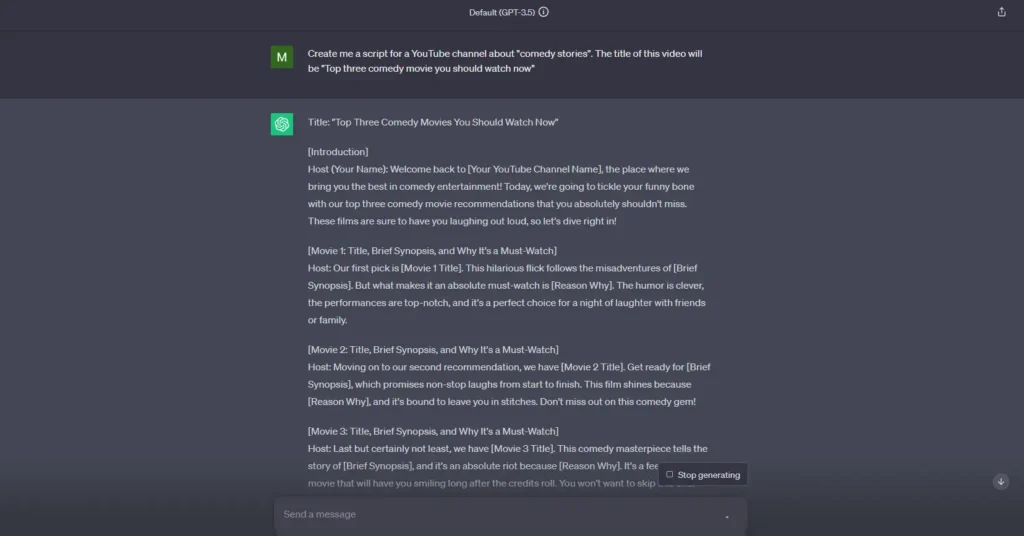
Note: AI generated scripts may not always sound completely natural. So, before you finish, make sure to add your personal touch to make it sound more human.
5- Generate Realistic Voiceover
Once your script is ready, you can easily change it into a voiceover using Eleven Labs. But make sure it sounds realistic, not AI-generated.
- First, copy your script and make any changes if needed.
- Then, paste it into Eleven Labs.
- Next, choose a voice that fits your channel’s style, and you’re done.
6- Use Good Script to Video Maker
Let me tell you about InVideo Ai, a cutting edge tool for content creators.
One fantastic feature it offers is its Text-to-Video tool, which can generate videos in a snap.
Here’s how it works:
Copy and paste your script into InVideo Text-to-Video Maker. It does the heavy lifting by finding relevant video clips that match your voiceover.
Now, here’s the cool part, you have the freedom to tweak or edit those clips however you want. And you don’t need to be a video editing expert because their built-in editor is super user-friendly.
Read more: To learn video editing by yourself, we have some top-pick channels for you.
7- Design a Great Thumbnail
Creating a thumbnail is straightforward. You have a couple of options:
- Canva: Head over to Canva, where you’ll find ready-made thumbnail templates. This is a user-friendly option suitable for beginners.
- Adobe Photoshop: If you’re looking for high-quality thumbnails and have some editing skills, Adobe Photoshop is a great choice. It offers more customization but has a steeper learning curve.
If you prefer a more automated approach, you can also ask AI to generate a thumbnail for you by providing a prompt.
Best YouTube Automation Channels
You know, there are quite a few YouTube channels around us that have millions of subscribers, and the interesting part is, they don’t even show their faces.
These channels run on YouTube automation, and I’ve got some examples for you:
Bright Side – 44.5M subscribers
Facts in Motion – 545K subscribers
Fern – 360K subscribers
What If – 7.56M subscribers
Kurzgesagt – In a Nutshell – 22M subscribers
FAQs
1. Is YouTube Automation legal?
Yes, YouTube Automation is legal when done within the boundaries of YouTube’s policies and copyright laws. Make sure that your automated content does not infringe on the rights of others.
2. Are there any risks associated with YouTube automation?
The answer could be either yes or no, for example, if you use images or videos that are protected by copyright without asking permission, you might run into trouble later. Furthermore, if you genuinely create all of your own content from scratch, it is completely safe.
3. Does YouTube monetize Faceless Channels?
Yes, YouTube does allow monetization for faceless YouTube channels. Monetization eligibility is primarily based on meeting YouTube’s Partner Program requirements, which include factors like watch hours and subscribers, and not a violation of community guidelines.
Final Thoughts
Remember, YouTube cares about four things: audience retention, click-through rate, watch time, and then session time. Always keep these in mind to maximize your channel’s success. Like any other business venture, YouTube Automation takes time and effort. However, the potential is boundless. With consistency and the right tools, YouTube Automation can become one of the best side hustles out there.