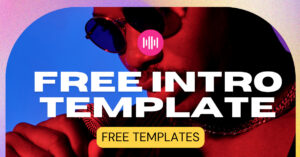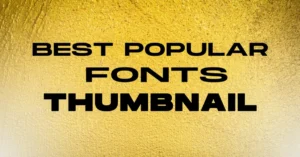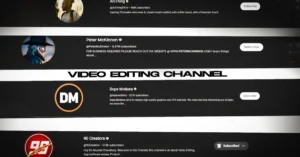Thumbnail designing is really a headache, so what if you could get it ready-made?
Internet now offers thousands of websites where you can easily drag and drop everything into thumbnail templates,
There’s a website called Canva that offers thumbnail templates, but you have to purchase assets every time you use it.
Wait, why spend money on Canva when there are free YouTube thumbnail design apps available that are even better?
In this blog post, we will find 5 free YouTube Thumbnail maker apps that are not only free but also provide a better experience than Canva.
☞ You should check this: Best Video Editing websites for YouTube
5 Free YouTube Thumbnail Design apps (Alternative of Canva)
#1 Fotor
Making YouTube thumbnails can be a huge hassle.
Fotor is a free app that makes creating a great-looking YouTube thumbnail easy and fun.
You can also use premade designs and add special effects and text.
Even if you’ve never designed before, Fotor’s easy to use. It’s faster than Canva too, taking only minutes to make a great thumbnail.
But it doesn’t have as many features as Canva. Overall, Fotor is perfect for quick and easy thumbnail creation.
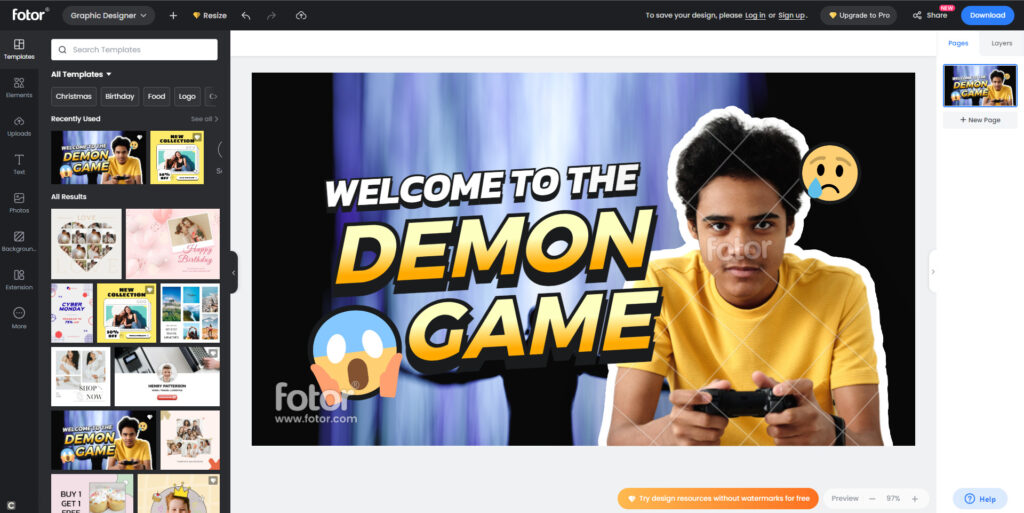
Pros of Fotor:
- Easy for beginners to use.
- Lots of templates and options.
- Quick creation process.
- Free version available.
- Works on different devices.
- Helpful customer support.
Cons of Fotor:
- Fewer advanced features.
- Occasional glitches reported.
- Limits on free version.
- Ads can be intrusive.
#2 Kapwing
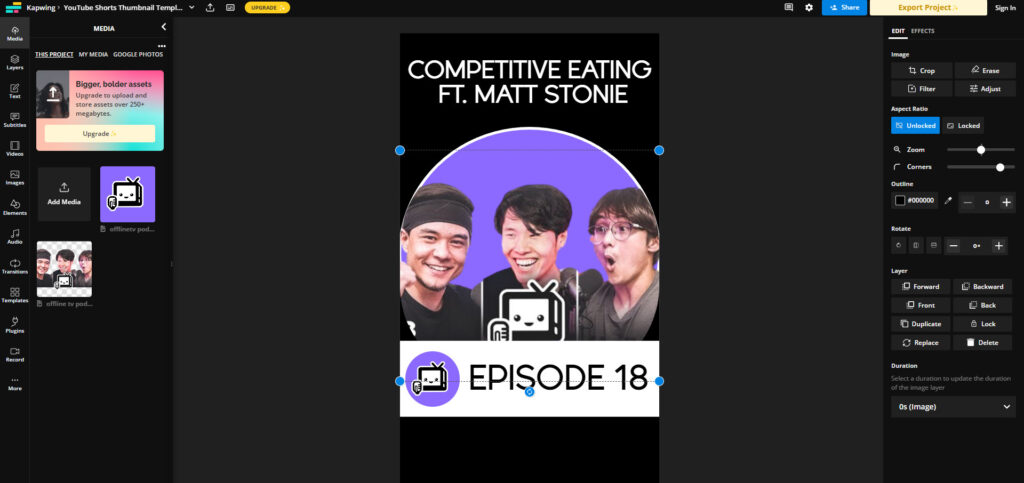
Kapwing is an all-in-one multimedia editor with plenty of useful features.
With Kapwing, you can create the perfect YouTube thumbnail in minutes.
You can upload your own images, add text and shapes to your design, and customize everything with their vast library of fonts and colors.
Plus, you can make your thumbnail transparent and even add custom effects like Glitch and Rainbow.
Compared to Canva, Kapwing offers more control over how your thumbnail looks.
The controls are simple and easy to use, so anyone can make beautiful thumbnails in minutes.
From Tools to Templates, it gives you a set of options, and each has a variety of tools under it such as video editor, meme generator, subtitles, trim video, add text to video, resize video, convert video, and screen recorder.
Pros:
- Offers free and paid versions.
- Supports various file formats.
Cons:
- Poor Thumbnail design
- Lacks dedicated mobile editing.
#3 Photopea
Photopea is an online graphic design platform that offers a powerful range of features to help you create professional-looking thumbnails.
In other words, It is like a brother of Photoshop, because it includes all of the basic tools found in Photoshop, even it share similar interface.
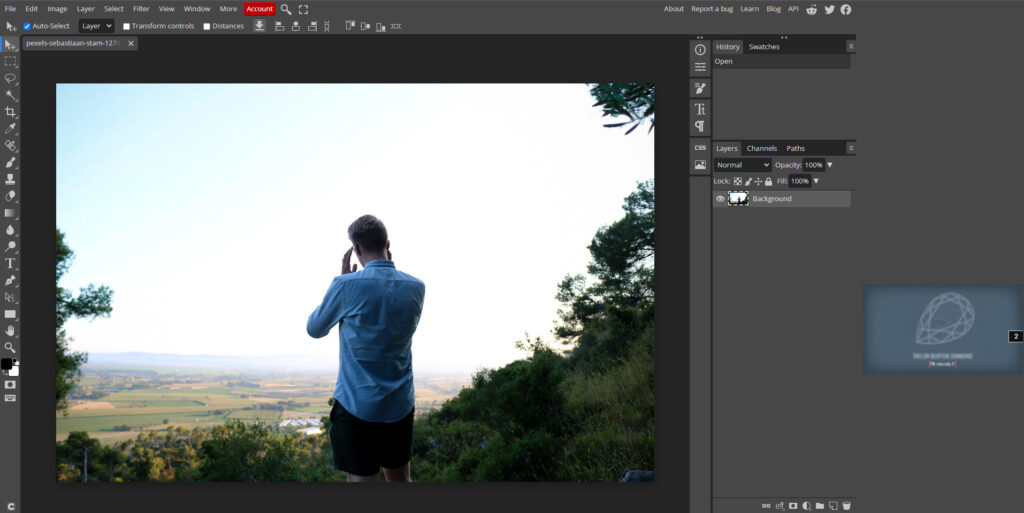
The best thing about Photopea is its free version, which gives you access to the same features as the premium version.
This means you can make amazing thumbnails anytime
You can also save your work on Photopea, so you can quickly edit or re-use your thumbnails as needed.
So how does Photopea compare to Canva?
Well, Photopea has an edge over Canva because it gives more advanced editing settings.
Unlike Canva, Photopea doesn’t have a fixed set of templates, so you can customize and tweak your thumbnails exactly how you want.
Plus, it supports different file formats such as PNG, JPEG, SVG, and GIF which is like unimaginable
However, it does come with cons such as It lacks the same wide range of pre-made templates that Canva has.
And while Photopea is free to use and easily accessible, so there is no such issue.
#4 Polarr
It is difficult to compare Polarr and Canva, as they are two different types of software with different intended uses.
Polarr is a photo editing software that is designed specifically for editing and enhancing photographs such as advanced color grading tools, lens correction, and support for raw files.
However, you can manipulate a pre-made thumbnail using it.
Canva, on the other hand, is a graphic design software that is more focused on creating visual content such as posters, infographics, and social media graphics.
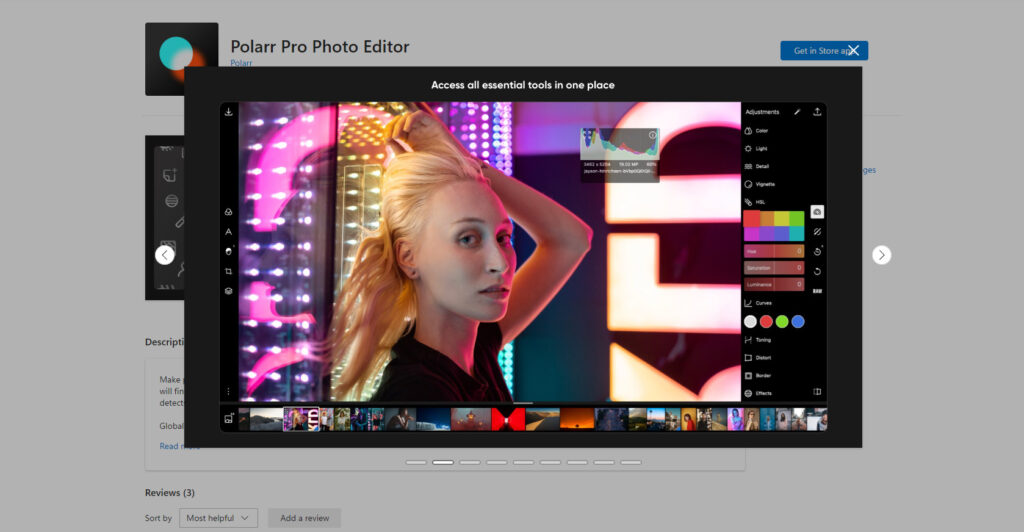
In terms of pros and cons, both Polarr and Canva have their own advantages and disadvantages.
Some potential pros of Polarr includes:
- its advanced photo editing tools,
- Support for raw files, and
- Its ability to handle large image sizes.
Cons of Polarr includes:
- Its higher price point and its focus on photo editing, which may not be suitable for people who are looking for more general graphic design.
#5 Polotno studio
Polotno Studio is a game-changer for graphic designers and YouTube thumbnail designers since it offers an interface that is similar to that of Canva, also available to everyone for free.
One potential advantage of Polotno is that it has a bundle of design templates and tools, including the ability to create stunning visuals and download them as PNG, JPEG, and PDF free.
It also has a user-friendly interface that may be easier for some users to navigate compared to Canva.
Additionally, the ability to create an image using Stable Diffusion AI (BETA) is unbelievable
Stable Diffusion is a latent text-to-image diffusion model that can produce photorealistic pictures from any text input, but it needs credits in your account to work.
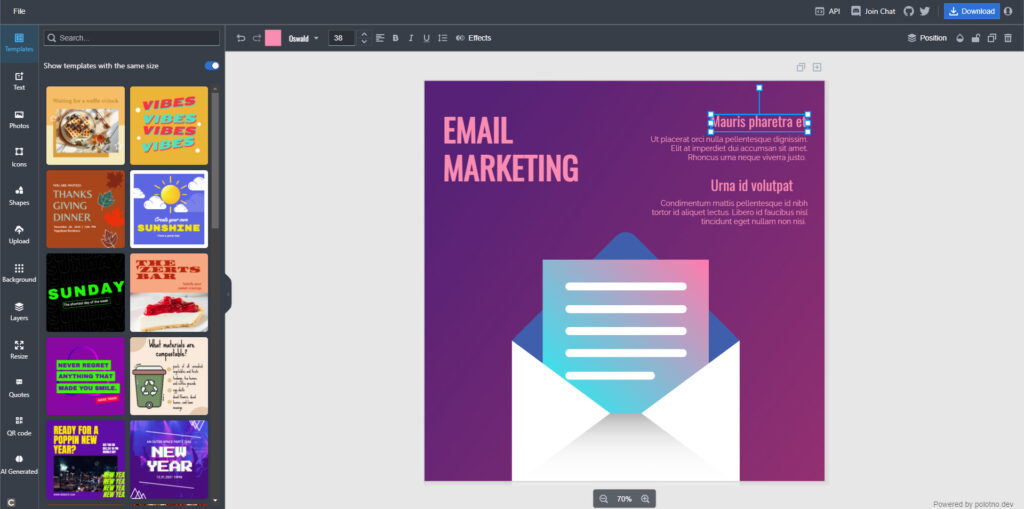
It does have some cons, such as the fact that it shares a very small number of templates whereas Canva provides you a selection of thousands of templates.
Ultimately, it is important to do your own research and consider your specific needs when deciding which design platform is the best fit for your project.
FAQs
Q1: What app does Youtubers use for thumbnails?
Adobe Photoshop and Canva are the two demanding software used by YouTubers to create their thumbnails. Some may also use specialized thumbnail maker apps such as Thumbnail Maker or Thumbnail Blaster.
But if you’re just getting started, you should choose the software mentioned above because they are rather user-friendly and one can easily fit his hand in them.
Q2: Can I use these apps even if I’m not a design expert?
Absolutely! One of the standout features of these free YouTube thumbnail design apps is their user-friendly interfaces. Whether you’re a seasoned designer or a beginner, you’ll find these apps intuitive and accessible
Q3: Can I use these free YouTube thumbnail design apps on any device?
Yes! Most of these apps are designed to be compatible with various devices, including desktop computers, laptops, tablets, and smartphones.
Q4: Are there any advanced editing features available in these apps?
Of course, some of these apps offer advanced editing features such as layer blending, photo effects, advanced color adjustments, and more.
Q5: Can I import my own images and logos into these thumbnail design apps?
Definitely! These apps allow you to import your own images, logos, and graphics, giving you the freedom to incorporate your branding elements seamlessly into your YouTube thumbnails.
Q6: Can I save and export my designs in different formats?
Yes! These apps typically allow you to save and export your designs in various formats, including popular image formats like JPEG and PNG.