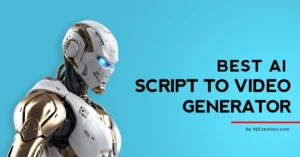Making a great animation video requires lots of time and effort but not anymore, Artificial Intelligence (AI) has taken this place.
Now you no longer need to sit for an hour just to create a basic animation. AI animation software will do that for you.
There are many best AI animation software available for free, you just need to find the right one according to your needs.
By the end of this article, we can assure that you will find the right animation software for yourself
AI Animation Software: How Is It Useful?
AI animation software uses artificial intelligence and machine learning to generate animated content within just a few clicks. Like, 2D, 3D, CGI, VFX, Animation, and Effects capable of doing all these things. Developing an entire scene from scratch lets you push the boundaries of your work
A great example would be these new best AI Script to Video Generators that generate eye-catching videos from the given prompt
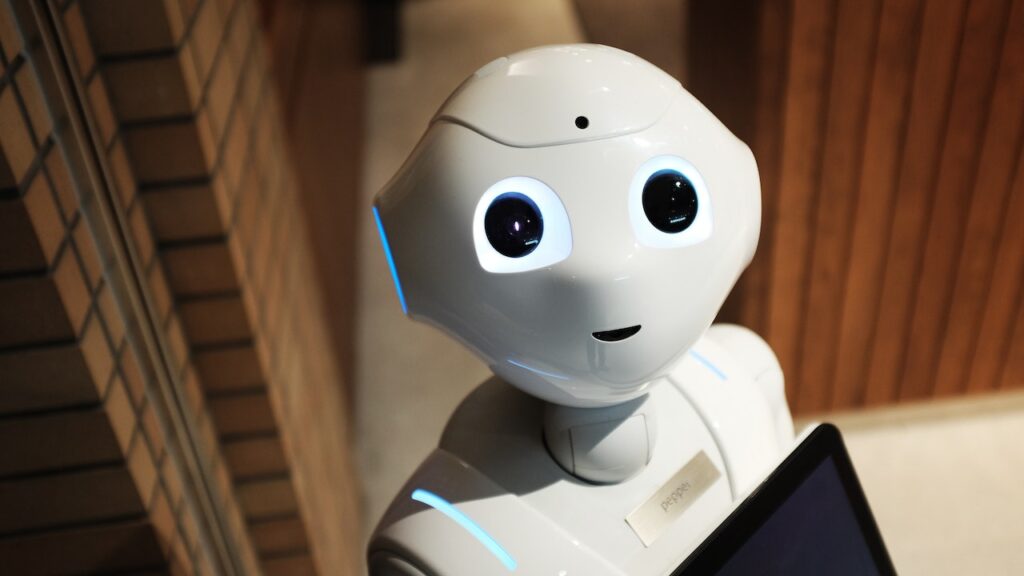
Advantages of Using AI Animation Software:
AI Animation software has high demand among freelancers, Content creators, and Animators because of their various capabilities.
AI animation software saves significant amounts of time in tasks like Trimming, motion capture, lip-syncing, etc. allowing animators to focus more on creativity and storytelling.
AI animation software is very easy to use and allows you to explore new ideas and play around with different animation styles, effects, and transitions, at a budget cost.
Now, finding the right AI Animation software could be a difficult task. we will help you out with that.
Our Choices: 20 Best AI Animation Software for free
- Wonder Dynamics
- Vidnoz AI
- Animaker
- Anim8or
- Biteable
- Moovly
- Powtoon
- Platagon
- Clara.io
- Daz studio
- Synfig Studio
- OpenToonz
- TupiTube
- K-3D
- Stykz
- Maximo
- Vyond
- Renderforest
- Toon Boom Harmony
- Dragonframe
List of 20 Free AI Animation software
1. Wonder Dynamics (Paid)
Wonder Dynamics is no doubt one of the most powerful and best AI Animation software in 2024. This AI tool is just too much, it automatically does everything all you need is footage.
Based on single-camera footage, it instantly analyses the character’s performance. Then, it uses that performance to automatically animate, light, and create the CG character of your choice.
| Pros | Cons |
|---|---|
| Simple to use and requires no experience | Poor in capturing complex expressions |
| No heavy system is required | Has very limited CG characters |
| Drag and drop technique | Not reasonable price |
2. Vidnoz (Free & Paid)
Vidnoz AI is a great place for beginners to begin their animation journey.
You can make faceless YouTube videos with Vidnoz if you want to start a Faceless YouTube channel. 300+ AI avatars, and 470+ lifelike AI voices, are available on Vidnoz. which makes it possible for you to edit videos automatically. no facecam required
It also includes plenty of additional tools, like text to speech, text to video, AI background removal, etc.
The pricing may surprise you but don’t worry if you’re not comfortable paying right away. You can test out Vidnoz’s free plan, which lets you export one minute of video every day.
| Pros | Cons |
|---|---|
| The animations produced by AI look natural | Not for Professional level of animation |
| Community manager feature might surprise you | Exporting takes some time. |
| All of the tools are available for free. |
3. Animaker (Paid)
Animaker is a complete tool for beginners and non-designers. It offers a variety of tools and templates to create attractive animated videos, with its user-friendly interference, you can easily animate characters, add effects, and customize your design.
It is useful when making YouTube videos, cartoon videos, explainer videos, or simply working with animation. Animaker is the best tool available to you.
| Pros | Cons |
|---|---|
| Has a collection of 1000+ templates | Very outdated 2D characters |
| Very beginner friendly interface | No unique templates are included. |
| No heavy device required | Not justify the pricing |
4. Anim8or (Free)
Yes, Anim8or is a free AI animation software designed for 3D modeling and animation.
It provides users with a variety of tools to create detailed 3D objects and characters and animate them. However, it can be challenging for beginners to learn. If you’re really into 3D modeling and design, go with this, otherwise, check out the other options
| Pros | Cons |
|---|---|
| Free to download | Less useful in comparison to other software |
| Can do anti-aliasing in 3D view | No light source available |
| Only require 512 MB to install | You may find it outdated |
5. Biteable (Paid)
Biteable is a place where you can create Animation and also possible to access lots of tools but don’t expect much from this website. For any big project and advanced Animation, you might not find its result upto the mark.
For, quick video editing, short video animation, voiceover, Ai assisted videos, these are a few tools that might help you out!
| Pros | Cons |
|---|---|
| Simple and easy to use | Not worth the price |
| Beginner friendly interface | Not so good for animation |
6. Moovly (Paid)
Moovly is a classic video editor, basic animation with built in ChatGpt and Text to video website. More on that it has a collection of 100+ million royalty free images, sounds, and footage. A great tool for Small Businesses, individuals, and content creators to push the limit of daily workflow.
| Pros | Cons |
|---|---|
| Well Organized Editing Timeline and smooth experience | Not so good for animation |
| Has various automation tools | Too pricey |
7. Powtoon (Paid)
Looking for a great and easy to use animation software that leverages your workflow, Powtoon is the software that you need. It is an online Animation and video editing platform for making engaging short videos, whiteboard videos, marketing videos,
Powtoon allows you to create high quality videos with a collection of templates, fully ready to customize as per your need, with all sorts of backgrounds, images, text, characters, videos, sfx, etc.
| Pros | Cons |
|---|---|
| A vibrant and modern interface | One timeline to edit, sometimes difficult to select objects |
| Provides a huge selection of ready-made templates | Free version has a watermark on the video |
| It automatically saves your work | Animation limit is 1.2 seconds, more precise times are needed |
8. Plotagon (Free)
With 5M+ downloads, Plotagon Story is a free Mobile animation app that makes your stories come to life.
It is a unique AI animation software that focuses on creating your own animated stories with mobile. It allows users to write scripts, record voiceover, and sound effects, and then bring the characters to life using AI-powered animation.
.
| Pros | Cons |
|---|---|
| Lots of templates and characters are available | Insertion of music from own file manager should be available |
| Only 184 MB in size | Running, walking, and other activities should be available |
| Not for Advanced animation | Not for Advance animation |
9. Clara.io (Paid)
Tons of animators make use of Clara io to generate high-quality animation for their projects. It is a cloud-based AI animation Software that allows users to create, animate, and render 3D models directly in their web browser.
There are thousands of free to use 3D models that are available on Clara which are designed by Animators and free to download for any software like Blender, Auto desk, etc
| Pros | Cons |
|---|---|
| Load with tons of pre-made 3D models | Motion capture is not available |
| Free to use with 1 hour rendering time/month | 3D printing and 3D painting are not available |
| Beginner friendly | Not completely free |
10. Daz 3D (Free)
You can start your 3D modeling journey for FREE with Daz 3D. You don’t need to be an expert in 3D modeling to produce your first successful 3D art, and it won’t cost you any money. The DAZ 3D store contains thousands of models ready to render.
The capability to construct realistic models, animate, render, and create 3D parts allows it to bring a scene real and give the model motion.
| Pros | Cons |
|---|---|
| Compatible with all the latest versions of Windows and Mac | Some users may find the installation process challenging to understand. |
| User interface is highly customizable and can be used by almost anybody | It can be challenging to manipulate the posing controls of this 3D shape animation tool. |
| Free 3D models available on store |
11. Synfig Studio (Free)
Synfig Studio, a great option to create high quality 2D animation videos. It is a free and open-source AI animation software
It gives you the freedom to create high quality 2D animations. It provides a robust set of features, including vector based drawing tools, skeletal animation, powerful time, and many more.
| Pros | Cons |
|---|---|
| Completely free to download | Due to its low popularity, there may not be many tutorials. |
| A heavy device is required to run the software | Skeletal system allows you to animate like pro software |
| Skeletal system allow you to animate like pro software | |
| Plugin helps you to improve your animation |
12. OpenToonz (Free)
Another open-source software that meets the needs of Animators. OpenToonz is used to create 2D animation videos, perfect fit for professional production, amateurs, and learning curves.
Features include 2D and 3D animation power, composting tools, and an advanced script writing option.
Pros:
- Free to download and use so there is nothing to lose,
Cons:
- Get crashes and errors frequently
13. TupiTube (Free)
TupiTube is a new but not so popular 2D animation software. Design to meet 2D animator demands but still needs lots of improvement. Available for both Mobile and Desktop versions.
Shares a very simple interface and a variety of drawing tools, allowing users to bring their characters and stories to life.
Pros:
- Free to try
Cons:
- Lack of advanced features.
14. K-3D (Free)
K-3D another free, powerful, and flexible 3D modeling and rendering software. K-3D will become your everyday software if you start using it.
Stack with lots of features and advanced tools such as Visualization Pipeline Architecture, Unlimited Hierarchical Undo, Full RenderMan Integration, procedural modeling, animation blending, and character rigging.
Pros:
- Need not require any strong device,
- Freeware
Cons:
- Beginners may find it a little difficult
15. Stykz (Free)
Stykz, a unique name in the animation world, is a user-friendly AI animation software that specializes in creating stick figure animations. It provides a simple interface and intuitive tools for creating frame-by-frame animations with stick figures
Sadly, Stykz has been desist by the developers, for it’s better to give it a chance before diving to professional software. Users interface might look outdated but pretty decent to give it your first try.
Pros:
- Easy to use
- Free to try
Cons:
- Not adequate enough for advanced users
- No future updates
16. FlipaClip (Free & Paid)
Flipaclip is a free 2D Mobile animation app. Many mobile animator use Flipaclip to design their animation videos. Comes with a good rating for the best cartoon animation app for handy devices.
Pros:
- Easy and Beginner friendly
- Awesome customer help support
Cons:
- Flooded with bugs and errors
- Ads might be annoying for you (in the free version)
17. Vyond (Paid)
Vyond (formerly GoAnimate) turns newbies into professional animators. Vyond is a cloud based program for powerful AI animation Software that allows users to create professional-Grade animations.
With its drag-and-drop interface and extensive collections of assets make it ideal for creating dynamic and visually appealing animations. Most loved by educators as well as in business contexts by advertisers and content marketers, and for demos and presentations
Pros:
- Easily create your first animation video
- Voice syncing with characters is impressive
- Allow you to make explainer videos in different styles, whiteboard, and other styles
Cons:
- Need more characters to use
- More customization tools need to be included
18. Renderforest (Free & Paid)
Renderforest is an overall website for Individual to Business persons.
Renderforest is a complete toolkit for Content creators, Video editors, Bloggers, freelancers, and Business persons to create branded content. Renderforest gives you the ability to create logo animations, promotional videos, and even character animations easily.
Get rid of hiring freelancers, video editors, and website designers because Renderforest has more than what you need such as an Intro maker, video editor, Animation, slideshow maker, also marketing video maker, etc.
Pros:
- Huge variety of Templates and Toolkit
- Let you design and download logos for free
- Lots of animation templates are available
- Stylish and attractive intro templates
Cons:
- Price is not reasonable for Individual users
- Free version has low quality PNG logos and Mockups
19. Toon Boom Harmony (Paid)
No doubt, An Industry standard 2D animation software is Toon Boom software.
Surprisingly it is used by some of the famous TV shows, including The Simpsons, Bob’s Burgers, SpongeBob, Rick and Morty, and others.
Using sprites and puppeteering lets you create new characters and animate your stories. This software tools and features are on a professional level so one should only go with the software if he/she has plenty of knowledge of 2D animation
Pricing is still considerable as a industry standard software, right now $27/month for Essentials which doesn’t let you access advanced tools for paperless animation, another $67/month for Advance pack, which has all the features included.
Pros:
- First, an Industry standard software used by TV shows.
- Has enough drawing and animation tools.
- Sketch your imagination and give it a life.
Cons:
- The only cons that we have come across are not being able to record or edit audio in software.
20. Dragonframe (Free & Paid)
If you’re among the one who loves creating stop motion videos, then Dragonframe is the software for you.
It is an Industry standard stop-motion animation software that supports AI to enhance the animation workflow.
Animations can be made that are incredibly beautiful thanks to advanced capabilities including real-time frame visualization and the use of numerous cameras.
Pros:
- Easy to use yet powerful
- Let you import and edit audio within the software
- Get a trial version to explore
Cons:
- Only language that supports this is English
- Need a powerful GPU for a smooth experience otherwise, you will face problems while rendering complicated animation.
Now people get so advanced that they deliver some text to a machine learning system and it starts to generate output based on the prompt that they have provided, but writing this advanced prompt requires an understanding of prompt knowledge and tone using technique.
These articles will help you to understand applying the prompt and tone in a better way. You will be able to identify the most effective practices for writing effective prompts and see how they can be used to create high-quality outputs from machine learning systems.
You may find these articles helpful:
➣ Best Websites To find all AI Tools In One Place
➣ 5 Best AI Side Hustles That Require No Skills
➣ Best AI Script to Video Generator For YouTube
What software do YouTubers use for animation?
Here are the four software that YouTubers use for creating animation videos:
- Wonder Dynamics
- Blender
- Adobe After Effects
- Adobe Animate