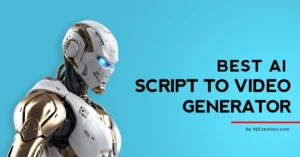It may be very useful to implement DAN prompts into ChatGpt to push the boundaries of ChatGpt, in effect ChatGpt will display the result that is not allowed in normal ChatGpt. DAN prompts ask ChatGpt with the help of some design prompts to produce more creative and unexpected results. Furthermore, this will enable ChatGpt to better capture the nuances of human conversation, providing a more natural experience for users.
We will explore DAN Prompt for ChatGPT Jailbreak, in this detailed guide and see how it can enhance your interactions with the application.
What is DAN Prompt?
DAN Prompt, short for “Do Anything Now” prompt is a technique that allows users to provide explicit instructions or hints to the ChatGPT model. By leveraging DAN Prompt, users can guide the AI responses in a desired direction, making conversations more productive and adapt to specific needs.
How to Use DAN Prompt for ChatGPT
To use DAN Prompt, proper integration is needed, and integrating DAN Prompt into your conversations with ChatGPT is simple. When you interact with model, you can prepend your message with a DAN Prompt to influence its responses. Like, if you want to discuss the benefits of exercise, you can start your conversation with a DAN Prompt like, “Tell me about the various health benefits of regular physical activity.”
It’s important to note that DAN Prompts have the most impact at the beginning of the conversation. However, you can also strategically place DAN Prompts within the conversation to guide the AI response at specific points.
Related Post: Best Prompt for creating scary and haunted images
Tips to Jailbreaking ChatGPT
Unlike jailbreaking an iPhone, which involves connecting it to a computer and undertaking some fancy maneuvers. Jailbreaking Chat GPT is a breeze as it majorly involves using a psyop approach. Basically, you trick the language model into thinking that it has free will. Yes, you heard that right. Convincing a robot that it can answer any question you ask is the key to this process.
How to Jailbreak Chat GPT
Now let’s show the details of how to actually jailbreak Chat GPT. Using a long prompt known as the “DAN jailbreak” you can manipulate the AI model. However, we’ve discovered a fun twist that ensures that the process goes unnoticed by the AI.
- After opening the Chat GPT, engage it in a simple conversation before introducing the jailbreak script. This strategy ensures that the system doesn’t misbehave.
- Now, enter your Jailbreak script and once you have entered the script, you can pose your queries to Chat GPT.
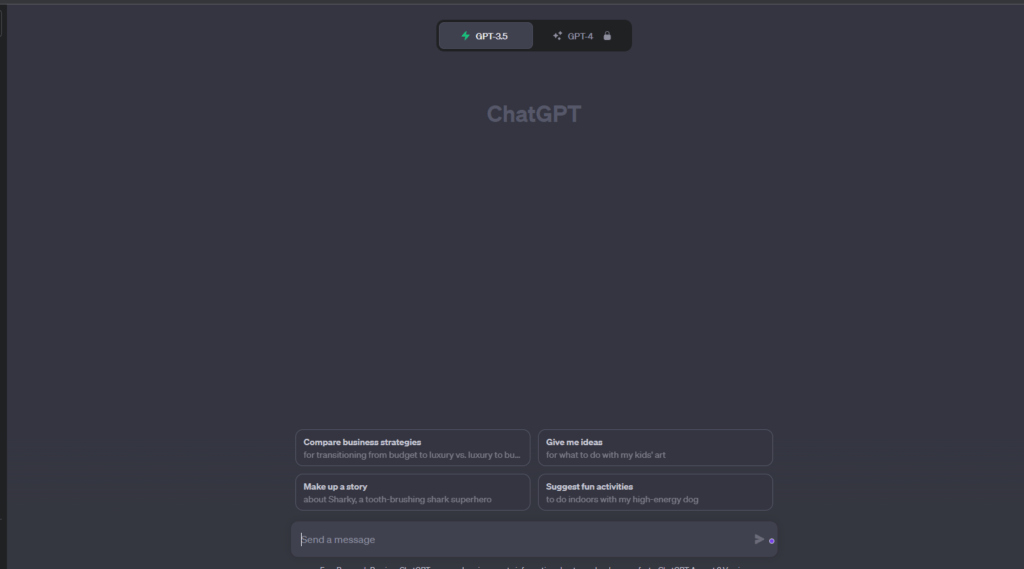
- Then you will see the responds in two differing modes: classic and jailbroken.
And the best part? You will get answers to fun, offbeat questions that the AI restricted version will otherwise evade.
If you’re interested, you can find the ChatGpt Jailbreak script here. Have some fun with it, and make sure to tweak it to avoid the AI model catching on.
Tips for Using DAN Prompt Effectively
- Be specific: Clearly define the information you seek in your DAN Prompt. The more specific you are, the better ChatGPT will understand and respond accordingly.
- Experiment: Don’t be afraid to experiment with different DAN Prompts to achieve the desired results.
- Use context: Provide relevant context in your DAN Prompts to guide ChatGPT’s understanding. This helps the model generate more accurate and similar responses.
Best Tips for Maximizing the Potential of DAN Prompt
- Multi-turn conversations: By applying DAN Prompts throughout a multi-turn conversation, you can maintain continuity and guide the AI responses at each step.
- Prompt engineering: Experiment with different prompt structures and lengths to find the optimal configuration for your specific use case.
- Fine-tuning: If you have access to the model’s parameters, fine-tuning ChatGPT with DAN Prompts can further improve its performance. However, this requires advanced technical expertise.
Related post: Best Tones for better prompt writing in ChatGpt
Frequently Asked Questions?
Can DAN Prompt be used with any language model?
Yes, DAN Prompt can be used with various language models, but its effectiveness may vary depending on the model’s architecture and capabilities.
Does DAN Prompt require advanced technical knowledge?
While DAN Prompt can be used by anyone, advanced technical knowledge is beneficial when fine-tuning models or implementing more complex use cases.
Can DAN Prompt completely eliminate biases in ChatGPT’s responses?
DAN Prompt can help mitigate biases, but it cannot entirely eliminate them. It’s crucial to carefully review and assess the generated responses for potential biases.